系统安装盘是安装系统很常见的工具,没有系统的新电脑或者系统损坏的电脑,都可以通过系统盘安装系统,不过有些用户不知道系统安装盘怎么用,要使用系统盘安装系统,需要电脑有光驱,然后设置电脑从光盘启动,就可以执行系统的安装,下面系统城小编跟大家分享怎样用系统盘安装系统的方法。
相关教程:
电脑系统u盘重装全程图解
win7原版光盘怎么安装
win7一 、安装准备
windows7 - 1、如果已经有系统,则要先备份C盘和桌面文件
windows8 - 2、拥有光驱或外置光驱的电脑,系统盘一张
windows10 - 3、系统安装盘:系统光盘制作方法
xp系统 - 4、系统镜像下载:纯净版win7系统
win8二 、光盘启动设置:怎么设置从光盘启动
win10三 、用系统盘装系统步骤如下
windows7 - 1、在电脑光驱上放入系统安装盘,重启后不停按F12或F11或Esc等启动热键,在弹出的启动菜单中选择DVD选项,按下回车键,不支持快捷键的老旧机型参考第二点进入BIOS设置光驱为第一启动项;
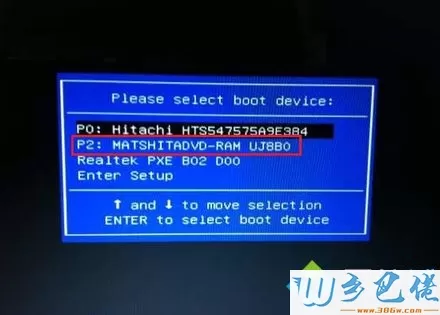

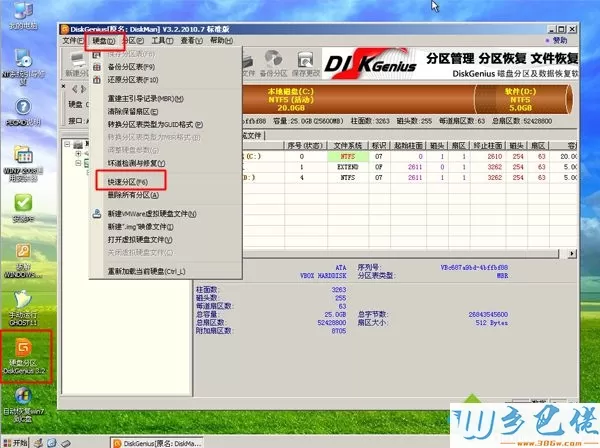
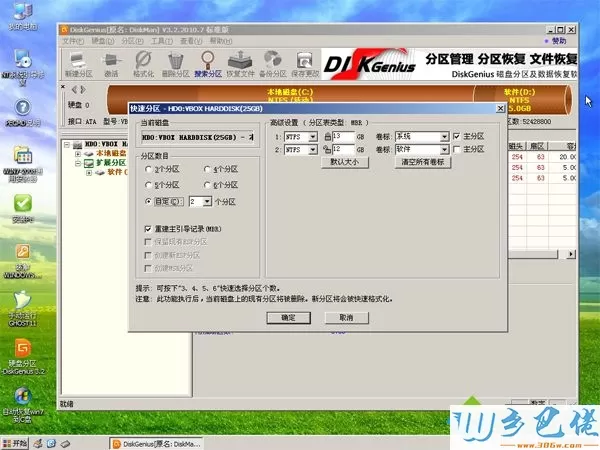
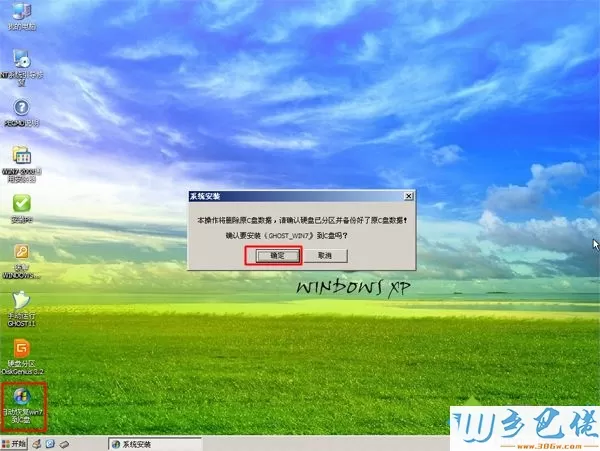
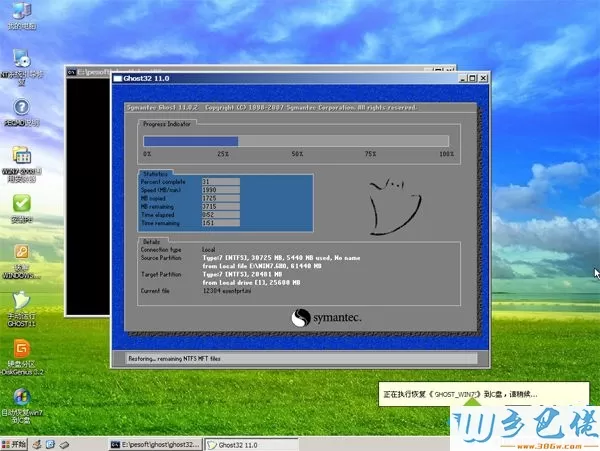
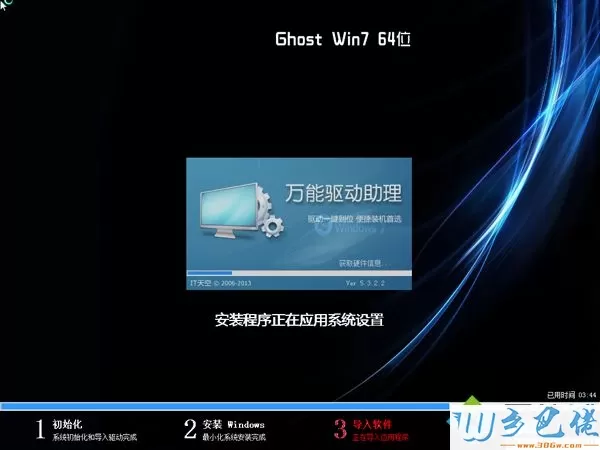

系统安装盘装系统教程就为大家介绍到这边,如果你有系统安装盘,但是不懂怎么用,可以参考上述教程来操作。


 当前位置:
当前位置: