今天本教程和大家分享一款简单的关机方法,使用过win8.1系统的用户都知道关机比较麻烦,而且升级到win8.1系统后没有开始菜单,导致很多小伙伴不知道如何关机,每次强制关机也不是办法,对硬盘的伤害是很大的。所以小编给大家分享一款简单的关机方法,使用右键菜单关机,是不是听起来很有趣,下面一起看看下win8.1系统使用右键菜单关机的方法。
具体方法如下:
windows7 - 1、在这台电脑内,选择“查看”,然后勾选“扩展名”,使其显示文件的扩展名;

windows8 - 2、在系统桌面使用鼠标点击右键,选择“新建”-“文本文档”;
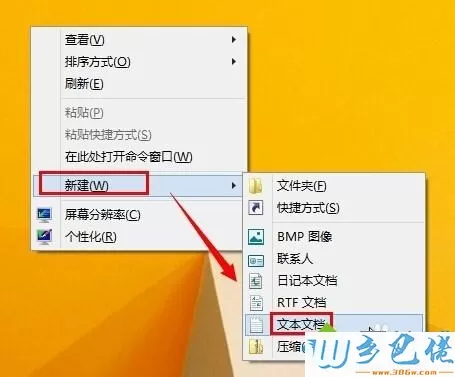
windows10 - 3、打开文本文档,拷入这些代码。可以删除自己不需要的功能;
Windows Registry Editor Version 5.00
[HKEY_CLASSES_ROOT/DesktopBackground/Shell/Power Menu] "MUIVerb"="电源控制" "SubCommands"="lock;logoff;switch;sleep;hibernate;restart;shutdown" "Icon"="shell32.dll,215" "Position"="bottom"
[HKEY_LOCAL_MACHINE/SOFTWARE/Microsoft/Windows/CurrentVersion/Explorer/CommandStore/shell/lock] @="锁定"
[HKEY_LOCAL_MACHINE/SOFTWARE/Microsoft/Windows/CurrentVersion/Explorer/CommandStore/shell/lock/command] @="Rundll32 User32.dll,LockWorkStation"
[HKEY_LOCAL_MACHINE/SOFTWARE/Microsoft/Windows/CurrentVersion/Explorer/CommandStore/shell/logoff] @="注销"
[HKEY_LOCAL_MACHINE/SOFTWARE/Microsoft/Windows/CurrentVersion/Explorer/CommandStore/shell/logoff/command] @="Shutdown -l"
[HKEY_LOCAL_MACHINE/SOFTWARE/Microsoft/Windows/CurrentVersion/Explorer/CommandStore/shell/switch] @="更改用户"
[HKEY_LOCAL_MACHINE/SOFTWARE/Microsoft/Windows/CurrentVersion/Explorer/CommandStore/shell/switch/command] @="tsdiscon.exe"
[HKEY_LOCAL_MACHINE/SOFTWARE/Microsoft/Windows/CurrentVersion/Explorer/CommandStore/shell/sleep] @="睡眠"
[HKEY_LOCAL_MACHINE/SOFTWARE/Microsoft/Windows/CurrentVersion/Explorer/CommandStore/shell/sleep/command] @="rundll32.exe powrprof.dll,SetSuspendState Sleep"
[HKEY_LOCAL_MACHINE/SOFTWARE/Microsoft/Windows/CurrentVersion/Explorer/CommandStore/shell/hibernate] @="休眠"
[HKEY_LOCAL_MACHINE/SOFTWARE/Microsoft/Windows/CurrentVersion/Explorer/CommandStore/shell/hibernate/command] @="Shutdown -h"
[HKEY_LOCAL_MACHINE/SOFTWARE/Microsoft/Windows/CurrentVersion/Explorer/CommandStore/shell/restart] @="重启"
[HKEY_LOCAL_MACHINE/SOFTWARE/Microsoft/Windows/CurrentVersion/Explorer/CommandStore/shell/restart/command] @="Shutdown -r -f -t 00"
[HKEY_LOCAL_MACHINE/SOFTWARE/Microsoft/Windows/CurrentVersion/Explorer/CommandStore/shell/shutdown] @="关机"
[HKEY_LOCAL_MACHINE/SOFTWARE/Microsoft/Windows/CurrentVersion/Explorer/CommandStore/shell/shutdown/command] @="Shutdown -s -f -t 00"
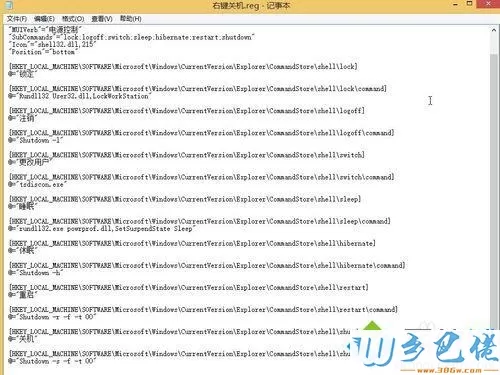
xp系统 - 4、然后关闭,并保存文档,在文档处单击右键,选择“重命名”;
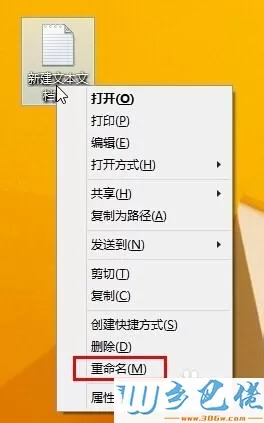
纯净版 - 5、把文件名的后缀名,从“txt”格式修改为“reg”格式;

U盘系统 - 6、确认重命名;
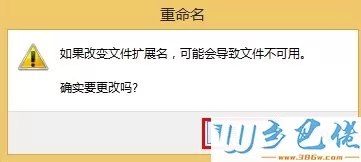
win8旗舰版 - 7、双击打开修改完成的注册表编辑器,在其弹出的窗口中,选择“是”;
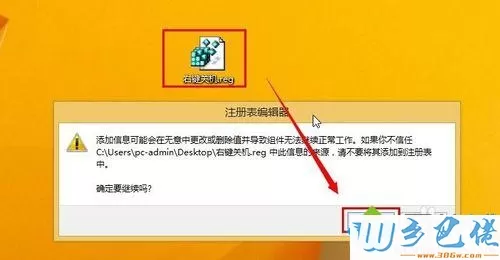
win7旗舰版 - 8、右键菜单加入电源控制成功。
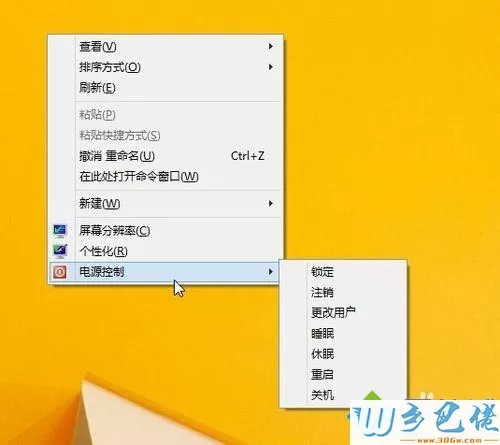
以上教程设置就是win8.1系统使用右键菜单关机的方法,以后要关机直接点击右键菜单“电源控制”即可,是不是方便很多了。


 当前位置:
当前位置: