有部分win7系统用户在使用打印机打印文档的时候,不想打成纸质,而是想先打印到一个文件,可是却发现Office Document Image Writer打印图标不见了,该如何解决呢,下文就给大家带来win7系统打印机中Office Document Image Writer不见了的解决方法。
windows7 - 1、首先进入控制面板,找到 设备和打印机(XP中叫做 打印机和传真);


windows8 - 2、点击上方的 添加打印机 ,选择添加本地打印机;

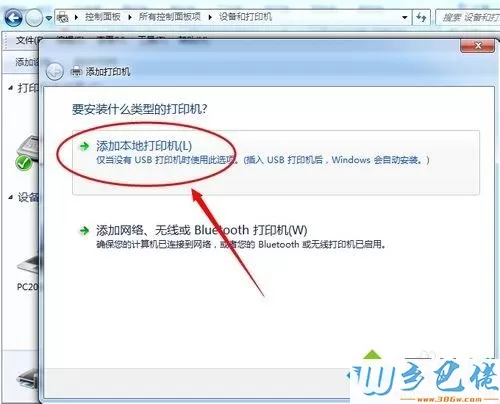
windows10 - 3、选择第一项 打印到文件(Print to File),下一步;
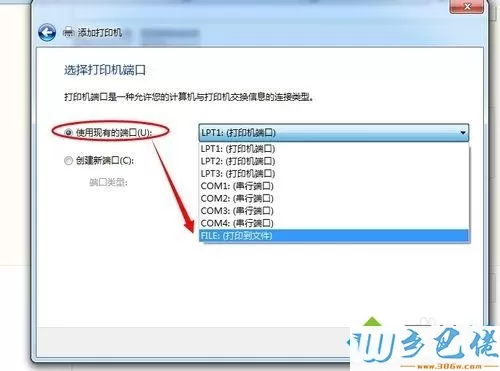
xp系统 - 4、选择左侧的Generic,然后在右侧选择Generic/Text Only,点击下一步;
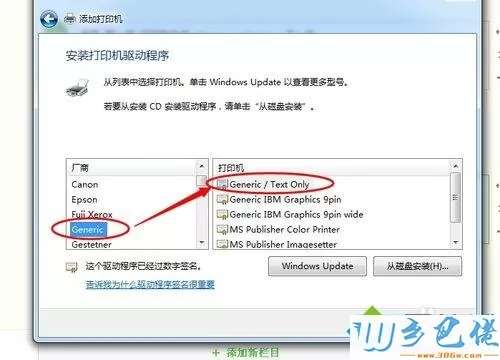
纯净版 - 5、可以更改打印机的名称,这里推荐默认就可以,点击下一步;
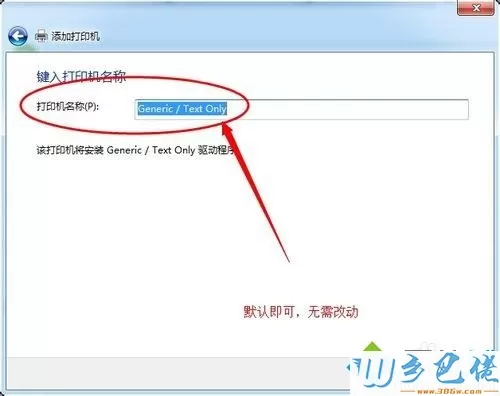
U盘系统 - 6、安装完成,接下来回到 设备和打印机 窗口,在刚添加的打印机上点击右键,选择打印机属性;
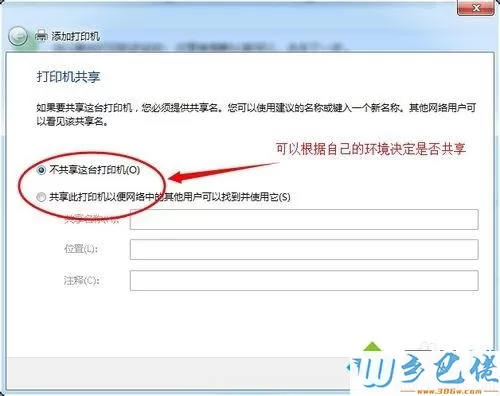
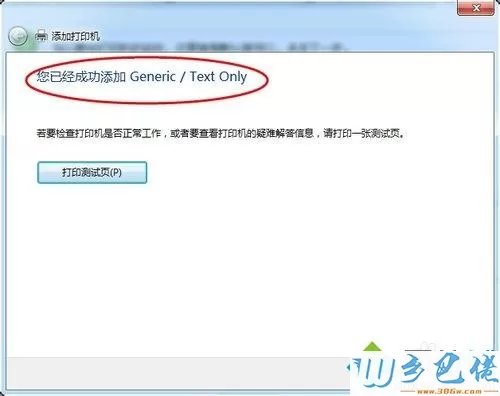

win8旗舰版 - 7、在弹出的窗口中选择 高级 选项卡,更改驱动程序为Microsoft Office Document Writer,点击应用--确定;
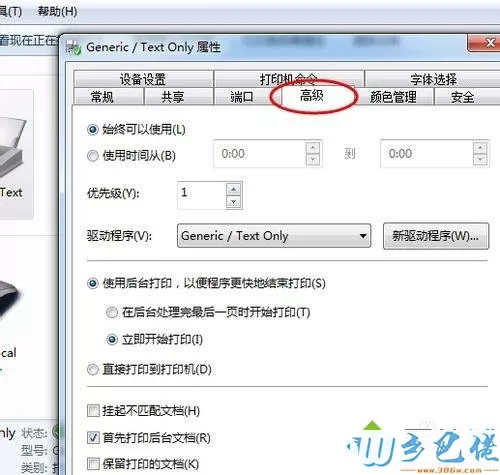
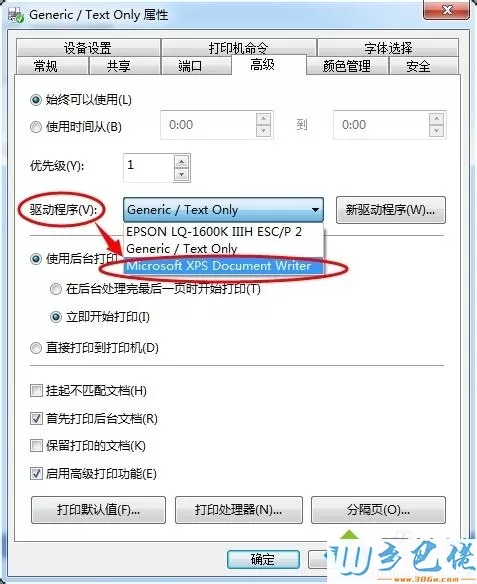
win7旗舰版 - 8、添加打印机成功。

经过上面的方法就可以找回win7系统打印机中Office Document Image Writer这个图标了,希望以上内容可以帮助到大家。


 当前位置:
当前位置: