我们常常会再电脑上听一些音乐来放松自己,遇到自己喜欢的音乐都会下载下来。有个网页问我,他需要将音乐传输到内存卡里面,却不不知道该怎么办。那么怎么将酷狗音乐移到内存卡呢?接下来小编就给大家带来酷狗音乐传歌到内存卡的方法。
具体方法如下:
1、先把内存卡插到电脑上,连接到电脑。
2、打开酷狗,如果是已经下载到电脑的多首音乐要传到内存卡,就点击已下载按钮。


3、看到已下载的歌单,选中要下载到内存卡的歌曲,然后右击。

4、选择“传歌到移动设备”,然后选中歌曲添加到内存卡就可以了。

5、如果是直接线上下载的话,就搜索出要下载的歌曲。

6、点击后面的下载图标。

7、选择“更改目录”。

8、在计算机里找到移动设备,就是内存卡,选中后点击确定。
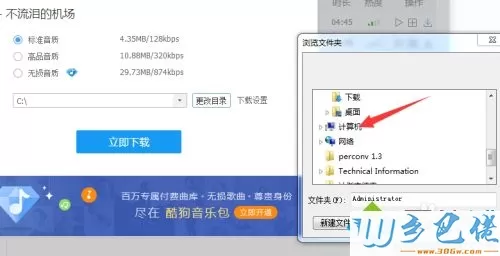
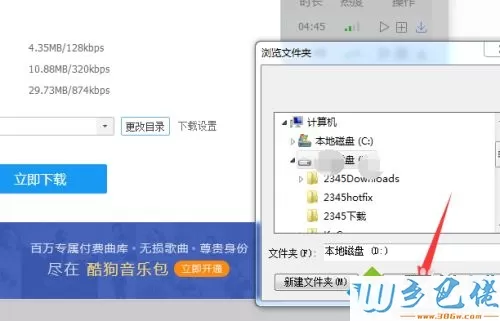
9、然后点击立即下载,就直接下载到内存卡了。
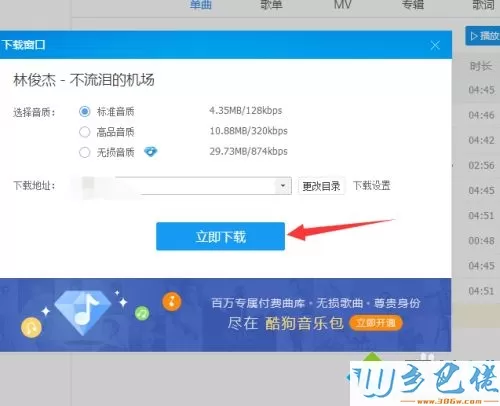
以上就是酷狗音乐传歌到内存卡的方法,有需要的朋友可以通过上面的步骤进行操作,希望可以帮到您。


 当前位置:
当前位置: