光盘是安装xp系统最常用的工具,尤其是早期的电脑,都是通过光盘安装xp系统,不过现在的多数电脑都没有光驱,而且光盘也越来越少用,很多人在没有光盘是都不知道怎么安装xp系统,其实没有光盘时,我们可以通过U盘或硬盘解压安装,下面跟系统城小编一起来学习下无光盘安装xp系统步骤。
安装须知:
windows7 - 1、如果当前系统可以正常使用,可以在线安装或硬盘解压安装
windows8 - 2、如果当前系统已经无法启动,需要通过U盘装xp系统
相关教程:
怎么在线安装最新xp系统
怎么用pe安装xp iso系统
装xp出现0x0000007B蓝屏解决方法
安装系统时提示您还没有指定ghost32/ghost64位置怎么解决
win7一 、安装准备
windows7 - 1、当前系统可以正常运行
windows8 - 2、备份C盘和桌面上重要的文件
windows10 - 3、系统下载地址:深度技术ghost xp sp3一键装机版V2017
xp系统 - 4、解压工具:WinRAR或好压解压软件
win8二 、没有光盘安装xp系统步骤如下
windows7 - 1、下载xp系统文件到C盘之外的分区,比如保存到D盘,系统是iso格式文件,右键使用WinRAR等软件解压出来;
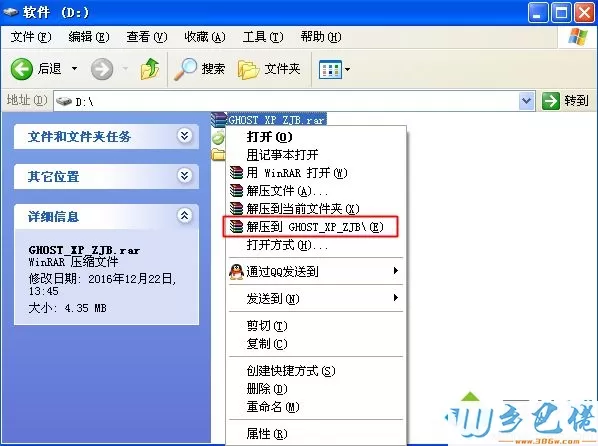
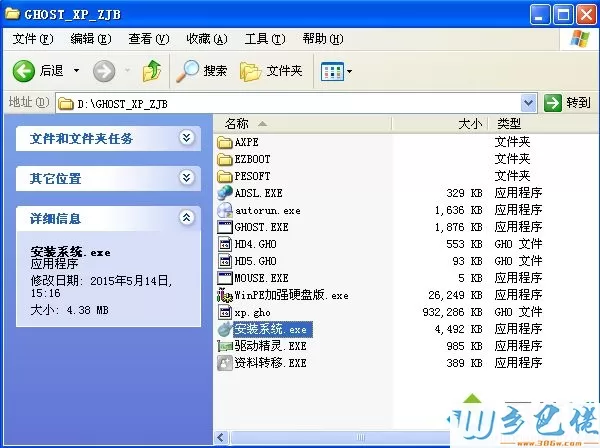
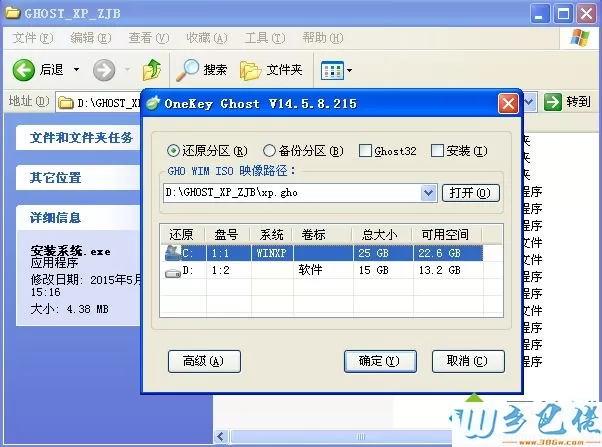
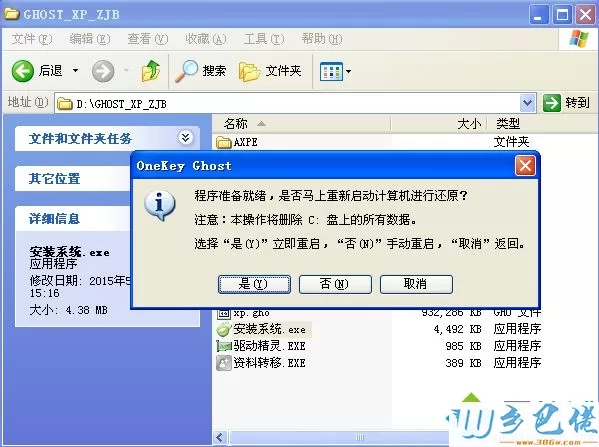
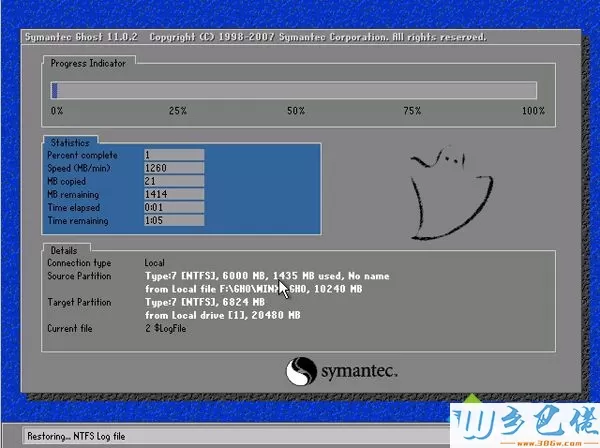
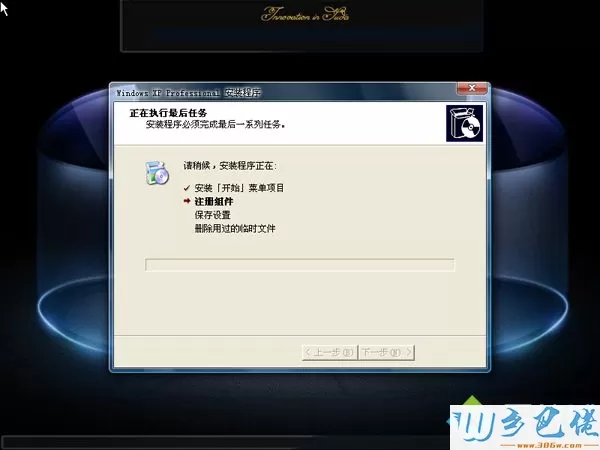

没有光盘怎么安装xp系统的方法就为大家介绍到这边,有需要的用户可以学习下这个方法,希望对大家有帮助。


 当前位置:
当前位置: