由于光盘渐渐被淘汰,现在主要是用U盘启动盘装系统,包括xp系统也是可以用U盘来安装,前提是要制作成U盘启动盘,很多人会选择安装ghost xp系统,不过不知道ghost xp U盘启动盘制作步骤,其实制作方法很简单,下面系统城小编跟大家介绍xp ghost制作U盘启动步骤。
相关阅读:
大白菜u盘系统盘制作教程
软碟通u盘装系统教程
win7一 、制作所需工具
windows7 - 1、2G或更大容量U盘
windows8 - 2、ghost xp系统下载:深度技术ghost xp sp3完整安装版V2017
windows10 - 3、制作工具:UltraISO制作工具9.5破解版
win8二 、ghost xp U盘启动盘制作步骤如下
windows7 - 1、在电脑上插入U盘,打开UltraISO制作工具,点击“文件”—“打开”选项;
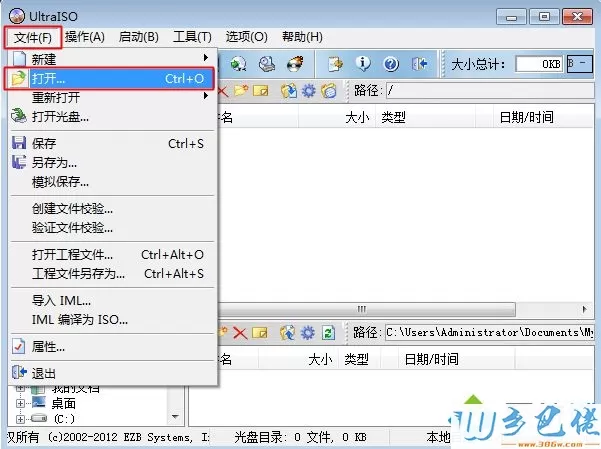
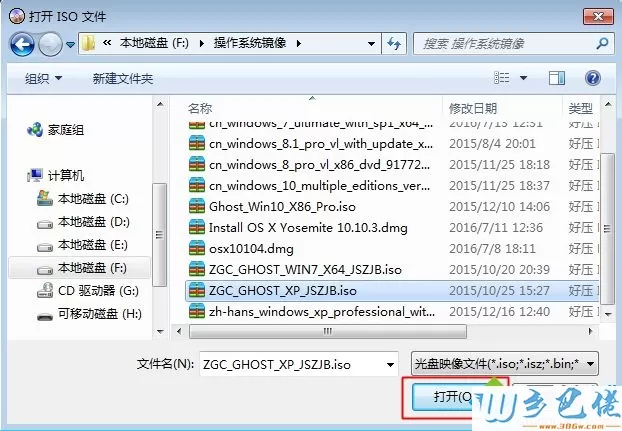
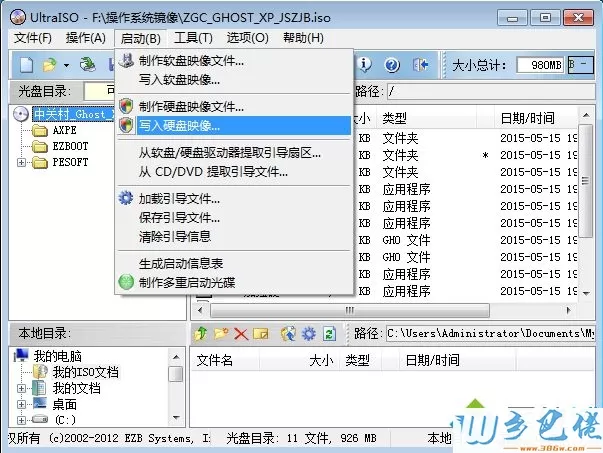
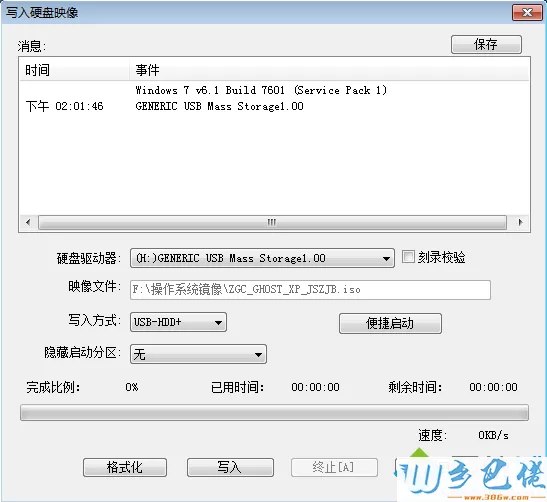
ghost xp u盘启动盘制作教程就为大家介绍到这边,如果你还不懂怎么制作xp ghost U盘,可以按照上面的方法来制作。


 当前位置:
当前位置: