手提电脑体积小,方便携带,是众多上班族和学生党使用最多的机型之一,手提电脑和其他电脑一样,都是需要有系统才能使用,电脑系统使用过程中,总会因为一些不当操作导致系统故障,此时都需要从装系统,那么手提电脑怎样从装系统呢?从装系统方法有很多,比如U盘、光盘、硬盘一键从装等等,下面系统城小编跟大家分享手提电脑从装系统步骤。
相关事项:
windows7 - 1、如果手提电脑系统已经损坏,需要借助另一台电脑制作启动U盘
windows8 - 2、一般内存2G及以下装32位系统,内存4G及以上装64位系统
windows10 - 3、从装系统前必须备份C盘和桌面文件,如果系统崩溃则进入PE备份
xp系统 - 4、如果是预装win8/win10手提电脑从装win7,需要改BIOS和硬盘分区表,笔记本预装win8换win7系统教程
相关教程:
onekey ghost安装系统步骤
笔记本怎么用光盘做系统
uefi gpt模式u盘启动安装win7步骤
系统崩溃进pe备份C盘桌面数据方法
win7一 、从装准备
windows7 - 1、系统镜像下载:笔记本win7系统下载
windows8 - 2、4G或更大U盘:大白菜u盘制作教程
windows10 - 3、U盘启动设置:各品牌电脑设置开机从U盘启动方法
win8二 、手提电脑从装系统步骤如下
windows7 - 1、将U盘制作成启动盘,然后将下载的笔记本系统iso文件直接复制到大白菜U盘的GHO目录下;
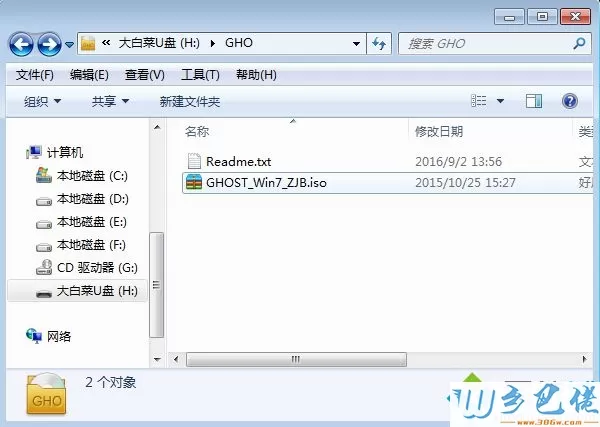
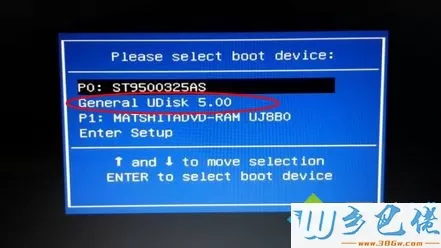
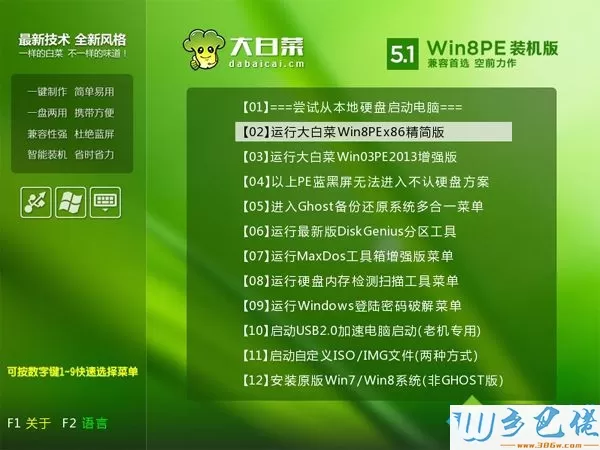
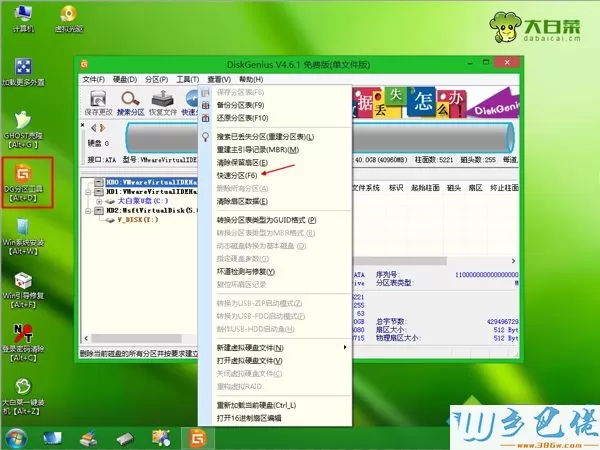
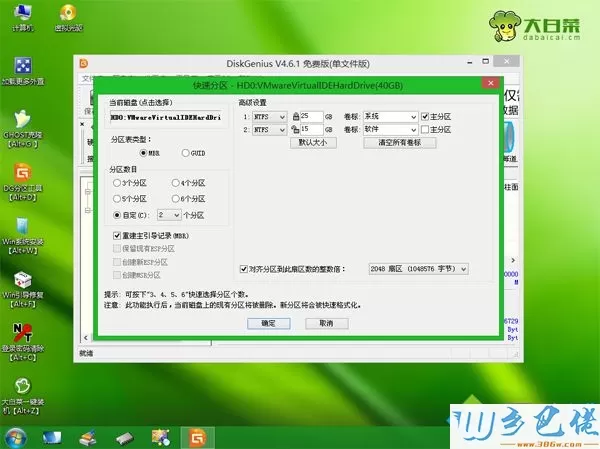
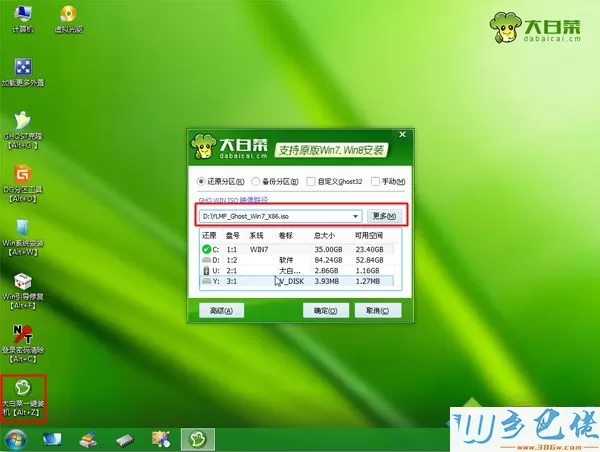
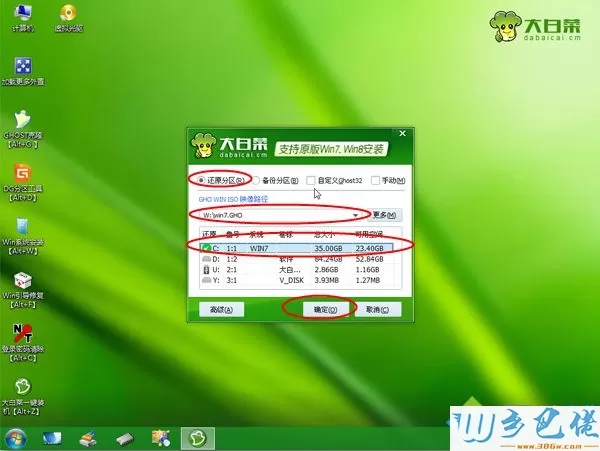
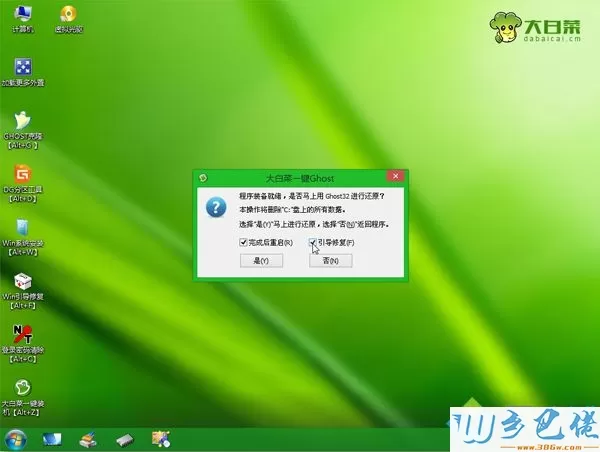
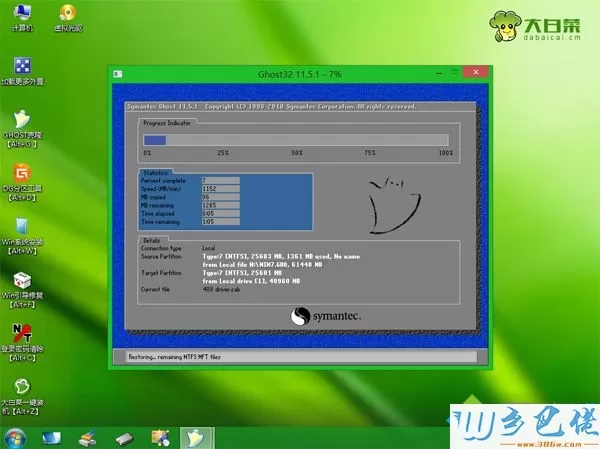
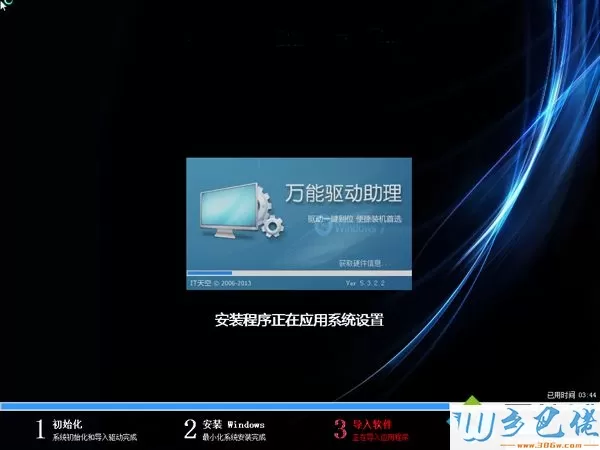

手提电脑怎样从装系统的步骤就为大家介绍到这边,如果你的手提电脑出现问题,可以根据上面的方法来从装系统。


 当前位置:
当前位置: