U盘体积小巧,存储容量大,主要用于移动存储,随着技术的不断进步以及发展趋势,U盘逐渐演变成系统安装工具,通过U盘启动盘制作工具,在U盘里面写入引导文件,U盘就能当作系统安装盘,现在使用比较普遍的是peU盘,pe内置各种装机和系统维护工具,下面系统城小编跟大家分享pe u盘启动盘制作教程。
相关阅读:
uefi pe启动盘制作教程
大白菜u盘安装系统怎么弄
win7一 、所需工具
windows7 - 1、可用电脑一台,4G或更大容量U盘
windows8 - 2、peu盘制作工具:大白菜启动盘制作工具下载
windows10 - 3、系统镜像下载:win7旗舰版破解版下载
xp系统 - 4、关闭所有安全软件和杀毒工具,避免误杀
win8二 、pe u盘启动盘制作步骤如下
windows7 - 1、下载并安装大白菜pe启动盘制作工具,安装后打开大白菜软件主界面;

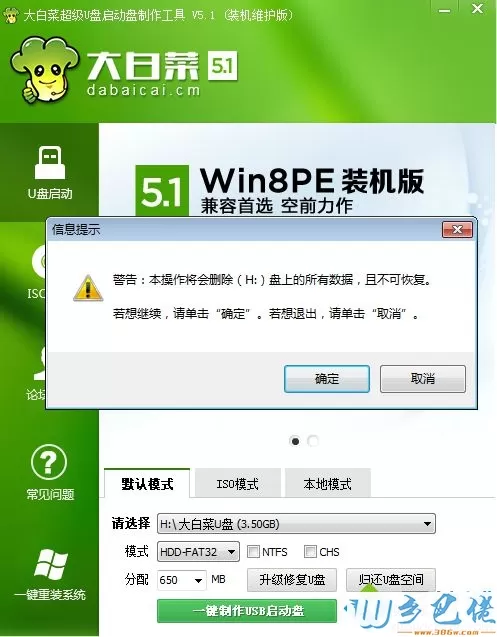

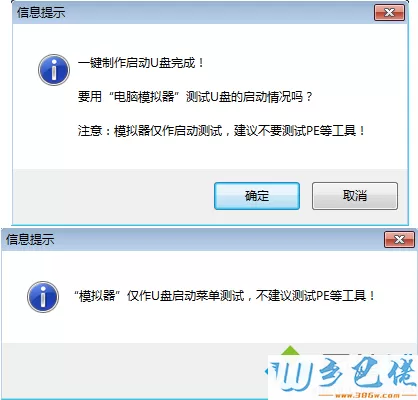
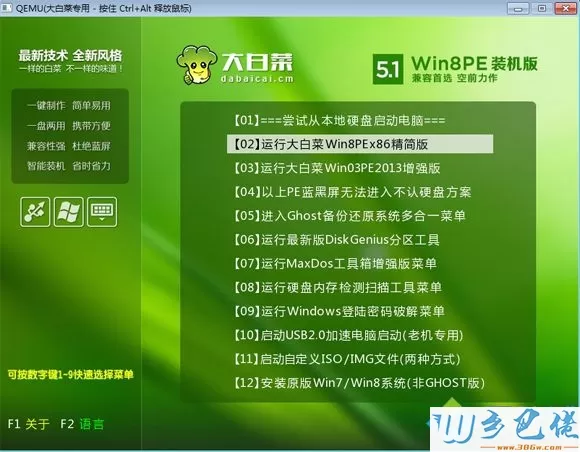
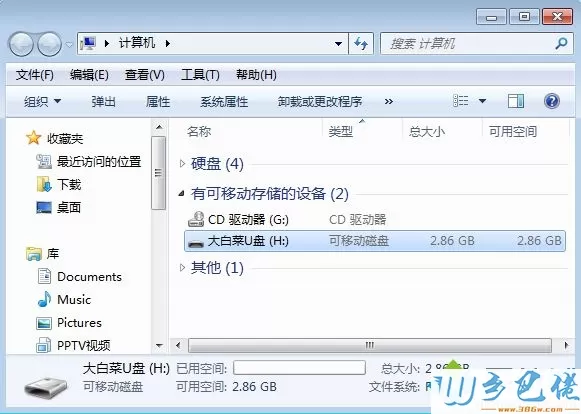
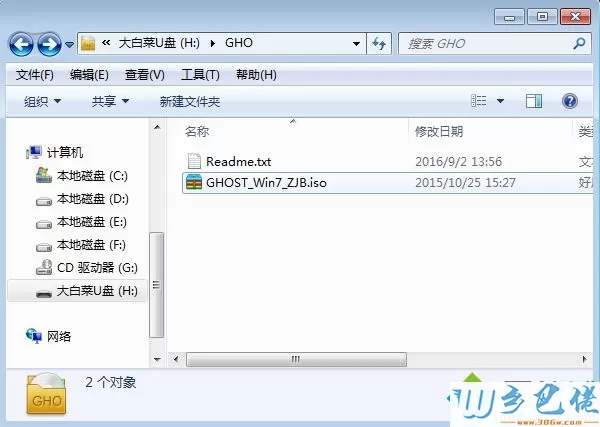
pe U盘制作方法就是这样了,制作方法非常简单,只需要下载peU盘制作工具,就可以一键完成制作。


 当前位置:
当前位置: