使用U盘安装系统已经非常流行,因为光盘越来越少,而且有些电脑没有光驱,用户只能用U盘装系统,现在U盘的容量越来越大,容量大的U盘可以安装任意的系统,不过有些用户只有2G U盘,那么2gU盘能装系统吗?一般而言,2G U盘只能装xp系统,不过如果是将系统镜像放到电脑C盘之外的分区,那么2g U盘可以安装win7专业版等各种系统,下面系统城小编跟大家介绍2g U盘怎么安装win7系统的方法。
安装须知:
windows7 - 1、如果是新电脑或电脑系统无法启动,此时2g U盘只能装xp系统,制作U盘启动盘需要借助另一台可用的电脑,winpe安装ghost xp步骤
windows8 - 2、如果电脑系统还能正常使用,只需要把win7系统iso镜像复制到电脑C盘之外的分区,比如F盘,然后2G U盘制作成pe启动盘
windows10 - 3、电脑的运行内存2G就安装32位系统,运行内存4G以上就安装64位系统
相关阅读:
怎么用大白菜安装非ghost系统
uefi gpt模式u盘启动安装win7步骤
系统崩溃进pe备份C盘桌面数据方法
win7一 、安装准备工作
windows7 - 1、系统下载:win7系统下载64位旗舰版
windows8 - 2、4G及以上U盘:如何制作大白菜u盘启动盘
win8二 、U盘启动设置:怎么设置开机从U盘启动
win10三 、2g U盘怎么安装win7系统步骤如下
windows7 - 1、根据上面的教程制作好大白菜U盘pe启动盘,接着将下载的win7 iso镜像文件保存到电脑非C盘,比如放到F盘,
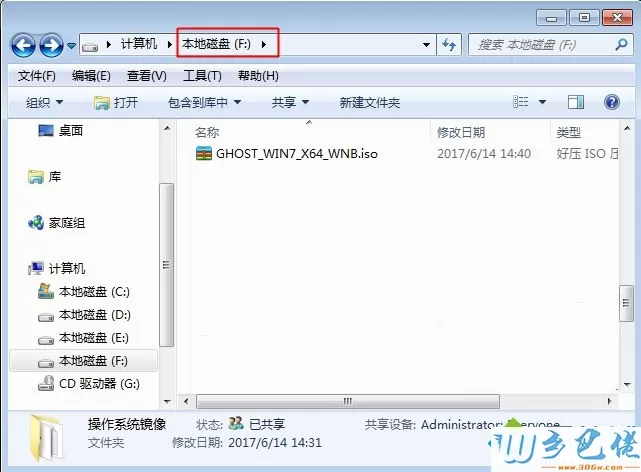
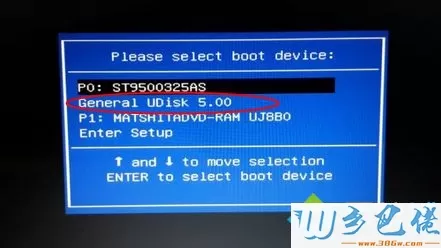
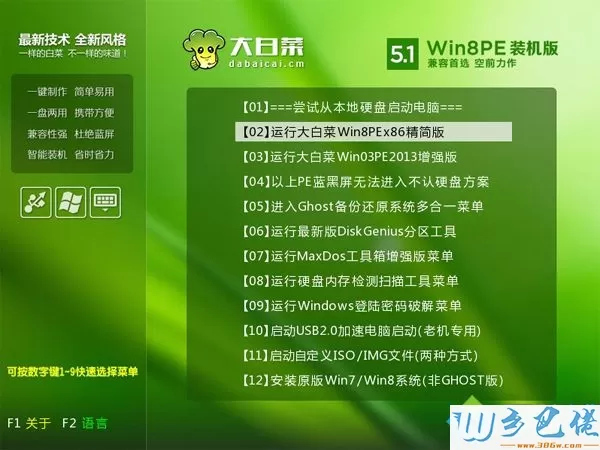
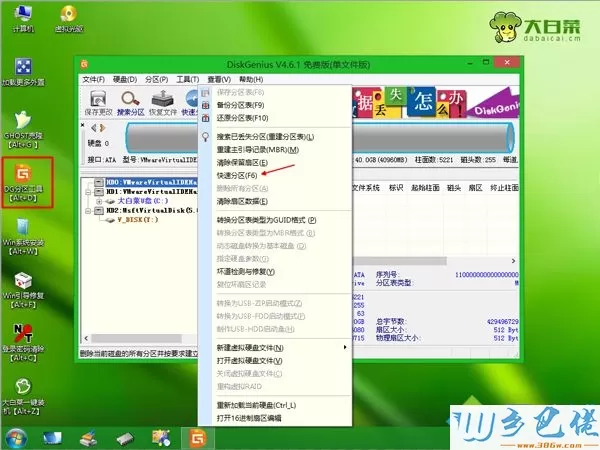
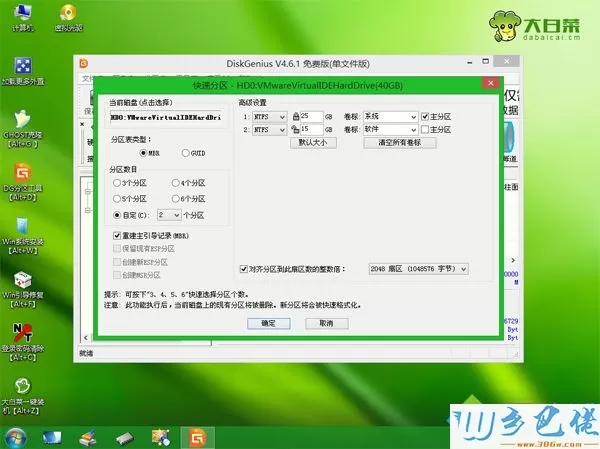
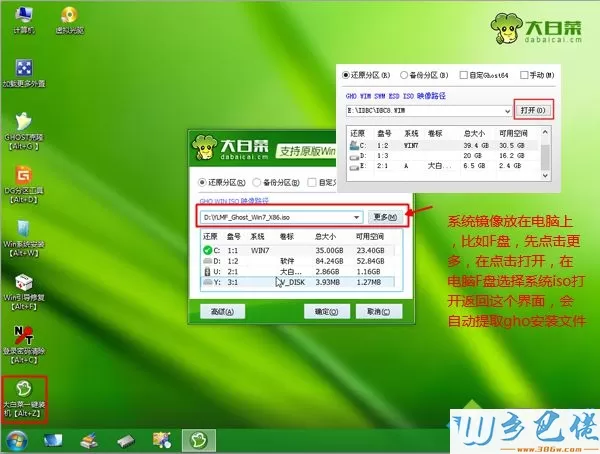
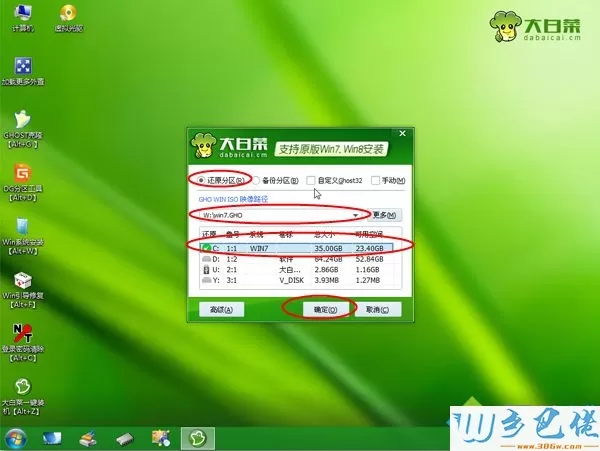
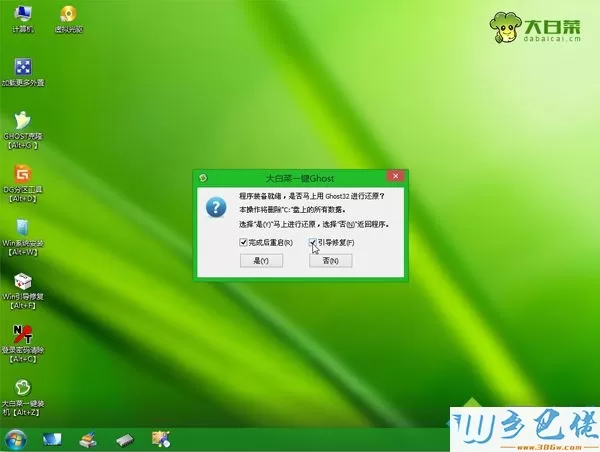
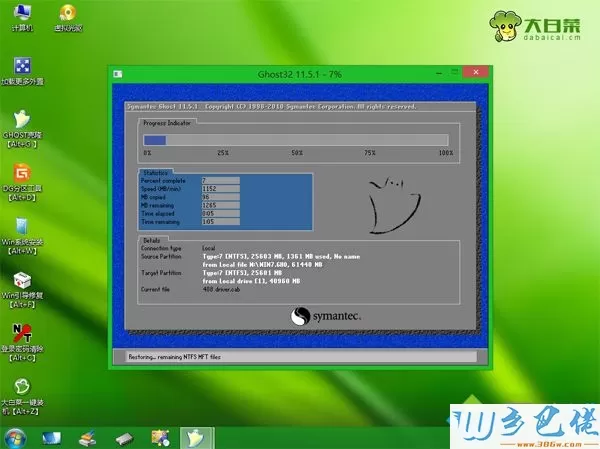
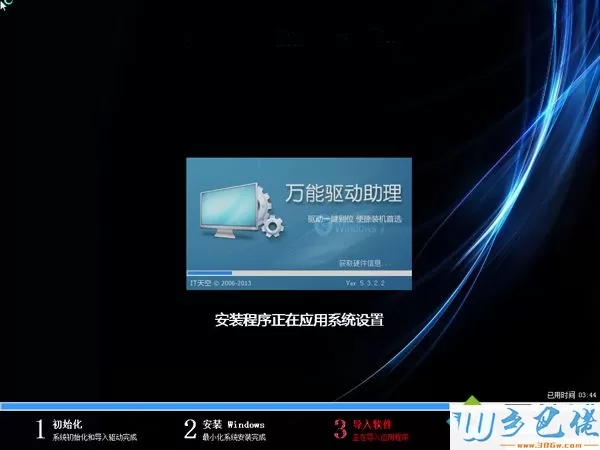

以上就是2g u盘安装win7系统的方法,只要电脑可以正常使用,而且有空余的硬盘空间,使用2g U盘安装系统都是可以实现的。


 当前位置:
当前位置: