电脑系统在使用一段时间之后,都会因为一些大大小小的原因导致系统出现一些问题,这时候很多人就想到了一键还原系统,从win7系统之后支持备份和还原,win8之后则可以恢复出厂,同时我们还可以用一键ghost还原系统,那么电脑怎么一键还原系统呢?这边系统城小编跟大家介绍通过一键ghost还原系统的方法。
操作须知:
windows7 - 1、该方法仅适用于当前系统可以正常使用的情况
windows8 - 2、如果系统已经损坏,无法开机,只能用U盘或光盘来还原系统
windows10 - 3、如果你有创建系统还原点,通过自带工具进行系统还原:win8.1通过还原点恢复系统方法
xp系统 - 4、如果是win8/win10系统,可以通过自带功能恢复出厂设置:win8/win8.1还原出厂设置的方法以及win10系统恢复初始状态步骤
纯净版 - 5、部分笔记本电脑自带一键还原功能,参考说明书执行系统一键还原:
联想昭阳还原自带win7系统方法
三星笔记本电脑怎么恢复出厂设置
索尼笔记本电脑恢复出厂win7系统教程
惠普win7笔记本怎么恢复出厂设置
相关教程:
ghost手动安装系统详细教程
安装系统时提示您还没有指定ghost32/ghost64位置怎么解决
一键ghost备份xp/win7/win8/win8.1/win10系统步骤
win7一 、操作准备
windows7 - 1、备份C盘和桌面重要文件
windows8 - 2、系统下载:风林火山ghost win7 64位快速装机版V2017.07
windows10 - 3、一键还原工具下载:一键GHOST (OneKey GHOST)V13.9
xp系统 - 4、解压工具:WinRAR或好压等解压软件
win8二 、一键ghost还原系统步骤如下
windows7 - 1、以win7系统为例,下载所需ghost win7 iso镜像到本地硬盘,右键使用WinRAR等工具解压出来;
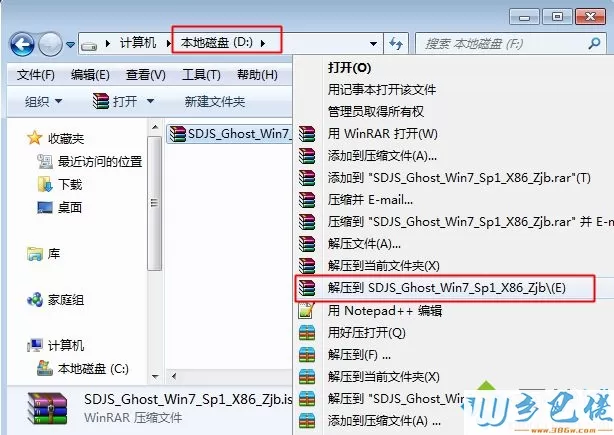
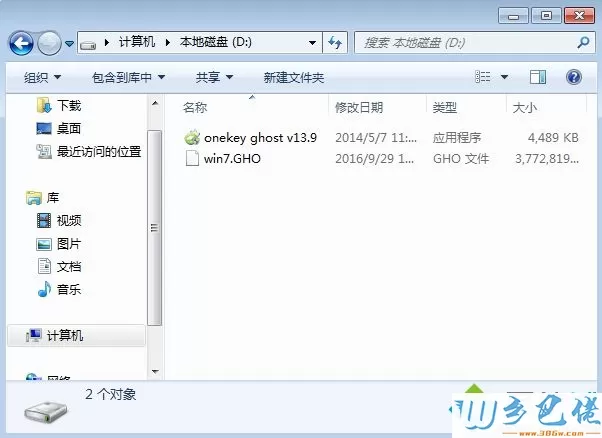
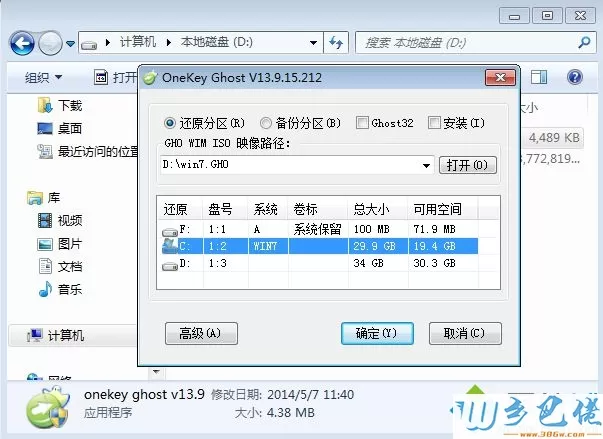
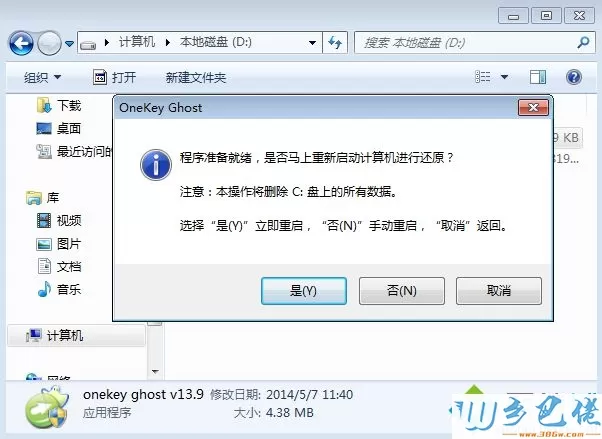
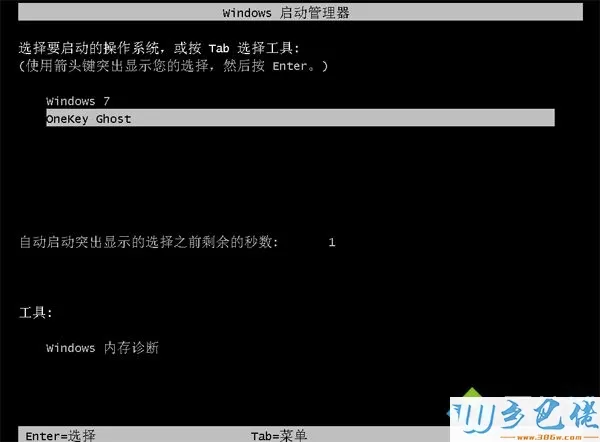
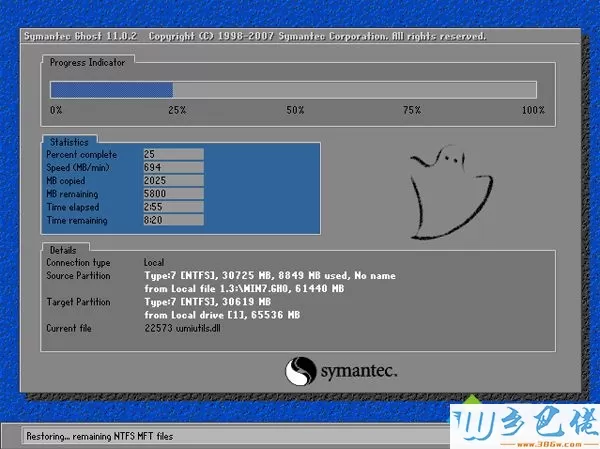
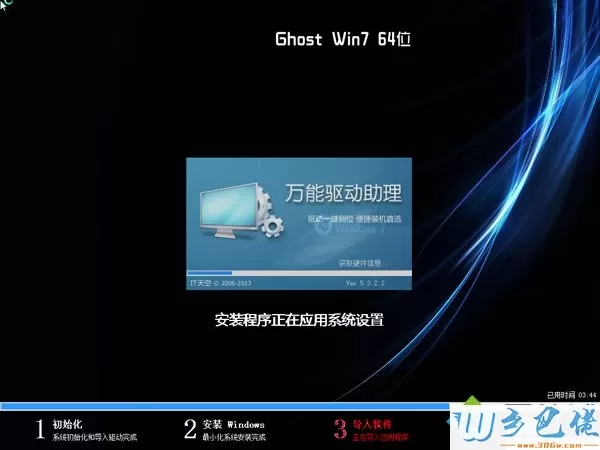
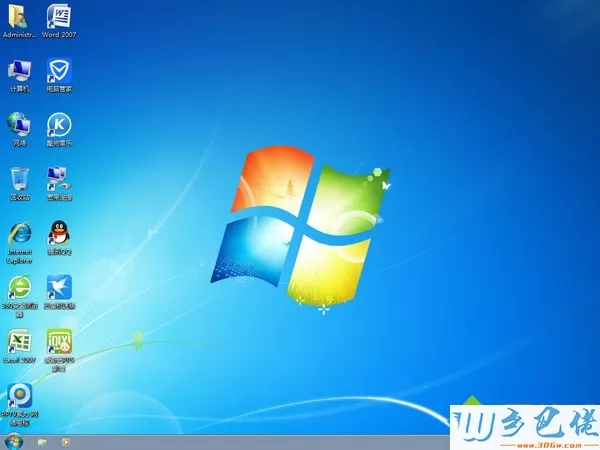
到这边电脑怎么一键还原系统的方法就介绍完了,上面的方法仅适用于电脑系统未损坏的情况,电脑无法开机只能通过U盘重装系统。


 当前位置:
当前位置: